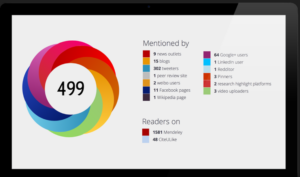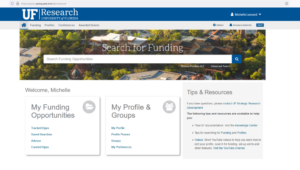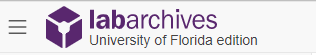- About
- Research Lifecycle
- Resources
- News & Features
- UF Innovate
Research Databases: Dimensions, Altmetric, Pivot, LabArchives, and Patents
UF Research has strategically invested in the infrastructure necessary for the research enterprise to achieve excellence in creating new fundamental knowledge and technological breakthroughs, in translating research to relevance, and in contributing to the educational mission of the institution.
These resources provide the UF community with a competitive and professional advantage in creating new knowledge and technologies, performing research with impact, spawning new economic opportunities, and educating the next generation of leaders.
Jump to: Dimensions, Altmetric, Elements, Pivot, LabArchives, Patents
Dimensions
Dimensions is a complete, comprehensive, and connected database that covers publications, grants, patents, clinical trials, datasets and policy documents. The UF community has access to research, track research trends, and identify people and research groups of interest with whom to collaborate around the globe. Remember to link your ORCID iD to your Dimensions account!
Create your Dimensions account (GatorLink Authentication required). Register for a webinar, view our FAQ, access the Knowledge base, view our Training Tutorials, download our Quick Start Guide, or contact support for additional assistance.
View the most recent UF-Dimensions training videos:
Altmetric
Altmetric can showcase the 1) attention and influence of research as a record of attention, including mentions in the news, blogs, on Twitter; article pageviews and downloads, and GitHub; 2) demonstrate a measure of dissemination to help you understand where and why a piece of research is being discussed and shared among scholars and in the public sphere; and 3) serve as an indicator of influence and impact that can signal research is changing a field of study or having tangible effects upon larger society.
Create your Altmetric account (GatorLink Authentication required). Register for a webinar, view our FAQ, view our Training Tutorials, download our Quick Start Guide, or contact support for additional assistance.
View the most recent UF-Altmetric Explorer training videos:
Elements
Scholars@UF is UF Research’s research analytics warehouse. Scholars@UF aggregates the research, funding, and publishing activities of UF Researchers.
Login to your Scholars@UF profile (GatorLink Authentication required). View our FAQ, view our Training Tutorials, download our Quick Start Guide, or contact support for additional assistance.
View the Elements training videos:
Pivot
Pivot provides Research Administrators, Research Development Professionals, and faculty the edge by bringing together the right research opportunities, funding, and people. It provides global and local connections that strengthen research by exploring new avenues for funding and collaboration. Remember to link your ORCID iD to your Pivot account!
Create your Pivot account (GatorLink Authentication required). Register for a webinar, view our Training Tutorials, or contact support for additional assistance.
LabArchives
LabArchives is the leading Electronic Research Notebook on the market with multiple built-in widgets for optimal customization. It offers flexible permissions and roles for sharing notebooks, pages, and entries, even with researchers outside of UF.
Create your LabArchives account (GatorLink Authentication required). Register for a webinar, view our Training Tutorials, download our Quick Start Guide, or contact support for additional assistance.
Patents
Have an idea? Reach out to UF Innovate for further assistance.
There are three types of patents:
- Plant: May be granted to anyone who invents or discovers and asexually reproduces any distinct and new variety of plant.
- Utility: May be granted to anyone who invents or discovers any new and useful process, machine, article of manufacture, or compositions of matters, or any new useful improvement thereof. Most common.
- Design: May be granted to anyone who invents a new, original, and ornamental design for an article of manufacture.

Hydrangea paniculata ‘Limelight’ Plant patent #12,874 (Photo by Beth Bolles, blogs.ifas.ufl.edu)
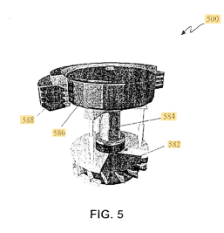
METHOD OF PRODUCING BIAXIALLY TEXTURED BUFFER LAYERS AND RELATED ARTICLES, DEVICES AND SYSTEMS
Inventor: David P. Norton, Ph.D (UF VP for Research). Patent no: US 6,849,580 B2
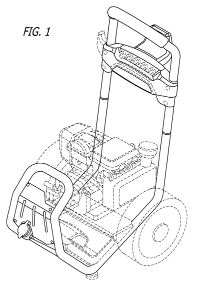
Pressure washer, design patent no: D733,373.
Patent Search Tools:
- Lens.org
- United States Patent and Trademark Office
- Google Patents
- European Patent Office
- WIPO Worldwide Patent Searching
How to Cite Patents
- MLA
- Inventor/author. Name of Patent. Labeled Patent or Application Number. Patent Office. Issue Date.
- Chicago Manual of Style
- Author’s last name, author’s first name. Year of patent. Name of patent. Country of patent. Patent number, filed (month date, year), and issued (month date, year).
- APA Style
- Last name, first initials, & Last name, first initial. (Year Patent Issued). Title of patent (U.S.
Patent No. (number retains commas)) U.S. Patent and Trademark Office. URL
- Last name, first initials, & Last name, first initial. (Year Patent Issued). Title of patent (U.S.
- NLM Style (very detailed; visit this NIH page on NLM Style for more information.)
- IEEE
- Inventor1, Inventor2, et al., “Title of patent,” U.S. Patent number
(number does not retain commas but keeps spacing), Publication date
(Mon. DD, YYYY).
- Inventor1, Inventor2, et al., “Title of patent,” U.S. Patent number
- CSE
- Author(s), inventors; patent holder, assignee. Title of patent. Country issuing the patent country code patent number (retain commas). Publication date (format YYYY MMM DD). Extent.
- ACS
- Author’s last name, first and middle initials. Name of patent. Country of patent. Patent number, Year.