- About
- Research Lifecycle
- Resources
- News & Features
- UF Innovate
Award Modifications
On this page:
How to Route a Modification Request in UFIRST
UFIRST Award Mod Instruction Guides
UFIRST Award Mod Process
I received an Award Modification document, what should I do with it?
Resources
UFIRST is the proposal and award management system of the University of Florida. It supports the ongoing award lifecycle including tracking of changes from the original workplan and budget. Any changes, whether they are require sponsor prior approval or are allowable internally, must be routed through UFIRST via an award modification (mod) for DSP to review. DSP will assist with identifying whether sponsor prior approval is required and if additional information is needed to process the modification. If sponsor prior approval is required, DSP will facilitate submission to the sponsor and track approval via the award mod. If sponsor approval is not required and DSP can approve the change internally, the award mod will be reviewed and sent to C&G for processing.
How to Route an Award Mod Request in UFIRST
When submitting an award mod request in UFIRST, the correct mod type must be selected. Multiple mod types can be selected in one mod, but this selection should occur at mod creation. If you are unsure what type of mod you need, or if you are unsure which type exposes the desired pages, click here for the mod smartform branching matrix, or email UFawards@ufl.edu for assistance.
Attach all documentation necessary for review of the award mod, including all documents required by the sponsor. Necessary documents may include:
- letter on department letterhead requesting the change, signed by the PI
- revised budget on sponsor forms
- additional key personnel documents
- supporting information such as email history, etc.
All mod smartform pages should be completed to reflect the anticipated change. Some mod types require additional compliance activities, such as re-completion of the Award Compliance Form by the PI, Significant Financial Interests disclosures from newly added key personnel, and additional review by Research Integrity, Security, and Compliance.
Some scenarios do not require an award mod, such as term-by-term effort adjustments under the sponsor’s prior approval threshold, rebudgeting requests where the KK level permits spending without categorical restrictions, extending existing UFF projects without a prime sponsor, submission of technical/annual/performance reports, and updates to an IRB/IACUC protocol already associated with the award record (i.e., renewal of existing protocol which will automatically update in UFIRST). If a mod is routed and internal or sponsor approval is NOT required, DSP will withdraw the mod.
UFIRST Award Mod Instruction Guides
- Financial: any financial change that occurs over the life of the award, i.e., add budget, request a temporary at-risk advance, create new projects, rebudgeting or moving budget between projects, carryover requests.
- Date: date extensions or reductions, including both award and project dates, i.e., no cost extension, early termination, stop work order.
- Personnel: changes in key personnel and effort, i.e., add or delete key personnel, change project manager, change or correct effort commitment.
- Terms and Conditions: changes in the terms and conditions entered in UFIRST, i.e., change in the nature of carryover requirements, lifting of a compliance restriction. Also used for other modifications that lack a specific “type” but require notification to award responsible parties (department, PI, DSP, C&G, Cost Analysis, etc.).
- Compliance: changes to IRB/IACUC protocols associated with the award, i.e., add a new IRB/IACUC protocol, link an IRB/IACUC protocol with a new project.
- Project Demographics: corrections to project name and project type
- Award Demographics: change or correct award-level demographic data, i.e., change sponsor name, correct sponsor award ID, correct title, change award responsible unit.
Additional instruction guides are available on the Grants Toolkits site.
UFIRST Award Mod Process
| UFIRST Award Modification State | Activity | Responsible Party |
|---|---|---|
| Draft | Only used if DSP creates award. DSP can edit SmartForm; DSP reviews mod documents | DSP |
| Pending Responsible Unit Edits | Unit can edit SmartForm; PI and Key Personnel can complete compliance activities and training | Unit |
| Awaiting Advanced Spending Authority | Unit can no longer edit SmartForm; advanced spending request triggered; Unit approves or disapproves advanced spending | Unit Fiscal Authority |
| Pending Compliance Activities | Unit can no longer edit SmartForm; PI and Key Personnel complete compliance activities and training | PI/Key Personnel |
| Pending Protocol Approval | Unit can no longer edit SmartForm; waiting for IRB or IACUC protocol activation | PI/Unit |
| DSP Review | DSP reviews complete mod record | DSP |
| Awaiting Sponsor Approval | Information for mod has been sent to sponsor for approval | Sponsor |
| DRC Review | RISC reviews award record | RISC |
| Contracts and Grants Review | C&G reviews mod record and initiates integration into myUFL | C&G |
| Pending myUFL Integration | myUFL integration has been triggered; data is gathered and moved between systems | C&G |
| Complete | Mod is complete; changes have been integrated into parent award | PI/Unit |
I received an Award Modification document, what should I do with it?
If you receive an award modification or amendment directly from a sponsor, please deliver to DSP using UFIRST as follows:
- For modifications that add funding NOT originally proposed (i.e. supplements), create a UFIRST proposal for the new funding and attach the amendment.
- For all other modifications, including those that fund an increment that was originally proposed (i.e., National Institutes of Health Type 5 awards, Department of Defense option periods), create a mod on the UFIRST award and submit to DSP for review.
- If the sponsor issues a new agreement for incremental funding, rather than an amendment, create a new UFIRST agreement. Once executed, DSP will generally need to create a new UFIRST award to track the funding.
- Renewal awards require a new UFIRST award. Once created, the renewal award may be linked to the prior UFIRST award.
- If the Jacksonville Office of Research Affairs executed the original agreement, all amendments will be reviewed and executed by the same office before DSP processes the award mod.
- If you are unsure how to route the document, contact ufawards@ufl.edu for assistance.
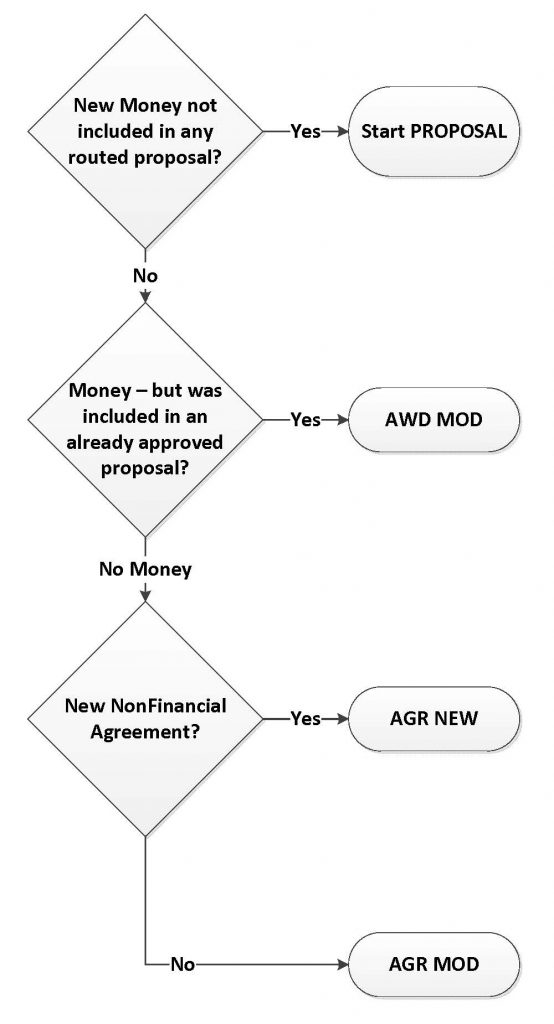
Resources
Last updated 2/27/25

