- About
- Research Lifecycle
- Resources
- News & Features
- UF Innovate
UFRF > Revenue Distribution
Revenue Distribution
Table of Contents:
Overview
When an invention is licensed, inventors are entitled to a share of the revenues received by the University of Florida Research Foundation (UFRF) based on the University of Florida Intellectual Property Policy. UFRF distributes revenues on a semi-annual basis on or before June 1 and December 1 of each year.
Revenue distributions are calculated semi-annually when UFRF is ready to process the distributions. Payment will be made per the payment information on file. It is your responsibility to keep UFRF updated on any bank or address changes. Inventors will receive notification after they receive a revenue distribution payment from UFRF in one of two ways:
- If the inventor is a current UF employee: Once the revenue distribution has been completed and approved by UFRF, the inventor will be notified via email. Employees can then log into the UF Inventor Portal and open the Income Distribution Transmittal report(s) to view their detailed distribution(s) details. This will be located in the ‘My Reports’ section of the Inventor Portal and gives detailed information on the distribution calculations (please check “How to run my Income Distribution Transmittal report(s)”.)
- If the inventor is NOT a current UF employee: An email notification will be sent to the inventor once the revenue distribution has been completed.
The inventor is solely responsible for paying any applicable taxes on revenue distributions received. Inventors will receive a 1099 or other appropriate form. UFRF cannot advise individuals on the tax consequences of the payments.
NEW Inventor to UFRF
New inventors must create a UF Supplier ID before receiving any license income payments.
If you are a US citizen or a resident alien, Supplier Registration Forms should be completed and submitted in the Finance Hub. Please follow the Finance Hub Walkthrough guide.
Upon completion, please forward the automated email from the Finance Hub to ufrf@research.ufl.edu
**If you are a Foreign Inventor, please contact ufrf@research.ufl.edu for a different form**
Existing Inventor’s Address and/or Bank Account Change
Please visit the UF Supplier Portal. To update the existing information, you must register as a new user first. Please review the instructions for “Existing Supplier New User” and “Existing Supplier Change.”
Please contact ufrf@research.ufl.edu if you need an existing supplier ID for user registration.
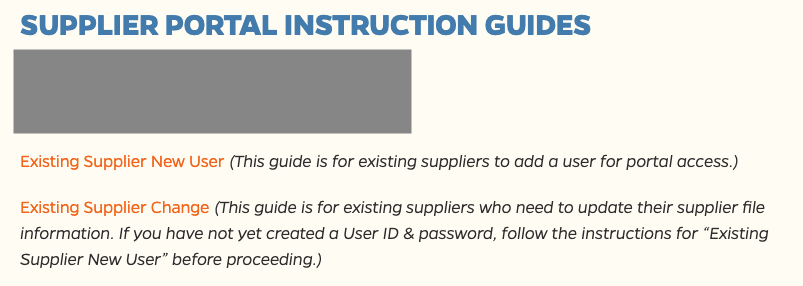
Please note:
- To process an address change, Inventors must submit an updated Supplier Form through the UF Supplier.
- To process a bank account change, Inventors must submit an updated ACH Form.
Please contact ufrf@research.ufl.edu for any questions regarding revenue distribution.

