- About
- Research Lifecycle
- Resources
- News & Features
- UF Innovate
Training, Resources and other helpful materials in the use of UFIRST
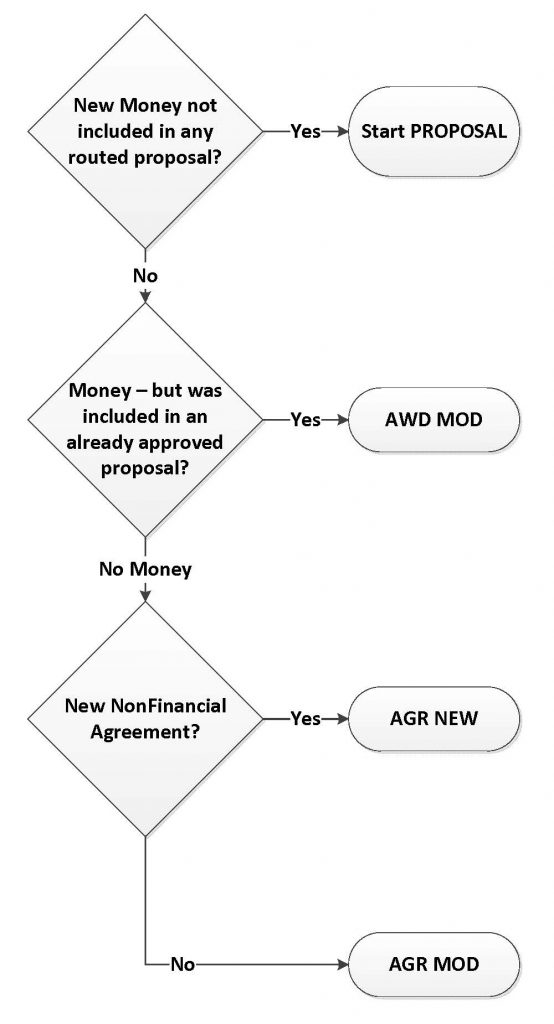
What is UFIRST?
UFIRST is foremost the proposal and agreement routing and approval tool for all UF Sponsored Programs. It doesn’t replace submission tools like Fastlane or Grants@Heart. Every proposal submitted from the University to all sponsors – federal, state, industry, non-profit and all others – must be routed through the UF approval chain in UFIRST. A budget will need to be created in UFIRST in order to submit for review and approval. The proposal content may be in other systems like Fastlane, Grants@Heart, etc., or may be in email or paper files which should be attached in UFIRST.
In addition, UFIRST is the award management tool collecting all award demographic and management data. It is the source of all institutional award reports. All award prior approvals are requested through UFIRST.
How do I access UFIRST?
All employees of UF will have access to the system. Any department staff, lab managers, faculty, postdocs, etc can create a new proposal. Those proposals are visible to a select few department and college employees who will be authorized by their chair or dean as “Grants Administrators.” Advanced details on roles and access are available under security roles.
UFIRST Award Expectations
With the implementation of UFIRST, sponsor budgets and effort commitments are tracked in order to have a mechanism to track budgeting & rebudgeting and variances between award and actuals. Like effort, we understand that actual expenditures will vary from what is budgeted. Without maintaining the true legitimate baseline upon which to compare actuals, we lose valuable information.
What about proposals that are submitted through the UF Foundation?
All proposals submitted for sponsored activities should go through the UF approval chain, including the Division of Sponsored Programs for approval prior to submission. If the Sponsor requires the recipient be a 501c3 organization, you should still route the proposal through DSP for review—with instructions that it requires a 501c3 recipient—and UF will allow UFF to submit on its behalf.
Can Contracts and Grants (C&G) view the proposal for effort commitments?
Yes. UFIRST collects effort at proposal stage. If there are any changes before the award, you’ll have the opportunity to make changes at that time and that information will be fed directly to C&G. C&G has access to all information in UFIRST.
How does UFIRST show a faculty’s home department and salary if they have multiple job records in the myUFL HR system?
We have combined jobs where we believe it made sense. Where job records could not logically be combined, we chose the faculty position with the greatest percentage as the PI’s home department and the related salary. This will provide the default home department and salary that can be overridden on any proposal, if needed. For faculty with AEF rows, their base salary and the AEF job have been combined to ONE record.
What about proposals for someone who is not yet in the myUFL system, such as a new hire?
Any faculty submitting on behalf of UF should be entered as soon as they have accepted a job offer into the University’s HR/appointment system. If necessary, a courtesy appointment can be used. Notify DSP of the situation and we will provide PI status for them. Federal regulations require that the PI certify to the application content; this is the function of the PI certify activity in UFIRST. No other UF employee can legally perform this action on behalf of the PI.
Any non-key person who is not yet on staff can simply be added to the personnel budget grid using the TBD list of employees in the Person drop down.
How does UFIRST accommodate fellowships/other proposals where the lead isn’t an eligible UF faculty member?
For programs such as fellowships where the lead on the proposal is not intended to be a faculty member, UFIRST allows identification of the fellow (postdoc, grad student, etc.) and the faculty mentor (who must be PI eligible).
If the named PI is not PI eligible but the chair would like them to serve as the UF PI according to the guidance on the UF Office of Research website, information supporting the request should be entered as an internal document and an ad hoc approval sent to the Director of the Division of Sponsored Programs for consideration.
Will collaborators and other consultants who don’t require effort be tracked?
Yes. At minimum, the University will require the names of all key personnel to be entered for every proposal. However, the system allows all persons whom the PI (or local department rules) wishes to be listed as “other significant contributors.”
How does the system budget for 9-month faculty salaries?
All proposals will now be budgeted by “person months” rather than percentage of effort. This is a significant change in our business process and enables UFIRST to be usable for 9-, 10- and 12-month appointments. To support this change, all base salaries shown in the personnel budget grids are annualized to 12 months. UFIRST will display both the person months and the percent effort in the budget grids to assist with effort reporting and the sponsors still requiring percentage of effort.
How can I use UFIRST to facilitate review of multiple versions/iterations of budgets?
If you wish to save multiple options, the budget smartform provides you the capability to label and save multiple iterations. A checkbox lets you indicate which budgets should be submitted to the Sponsor. In addition, you can export budgets as Excel files for distribution, saving, or any other purpose you can imagine.
What about subprojects?
The process for subprojects will depend on the reason they were created in the myUFL system. If you need to separate your budgets into different components at the proposal stage, you will create multiple budgets. These budgets will be combined into one total for submission to the Sponsor.
In myUFL, you needed multiple projects for approval of each Principal Investigator, Co-Principal Investigator, or Co-Investigator. You NO LONGER need to do this in UFIRST. The Deans for Research have agreed to a reduction of the number of approvals prior to submission of each proposal. Only the PI, submitting department chair and submitting dean/director are required. If cost sharing is included, the approvers from the units providing the cost share must also approve. If there is no cost sharing, simply including all key personnel by name in the proposal smartform and their effort in the budget grids will appropriately notify and seek approvals from the appropriate chairs and deans.
Ultimately when all phases of UFIRST are implemented, including awards management, projects will be entered into the myUFL system for the same fiscal management as they are today.
Will the system red-flag salaries over the cap?
Yes. Salaries will be automatically calculated, and any faculty member’s salary that exceeds a sponsor’s salary cap will automatically display as over the cap (OTC) cost share. While OTC funds are not included externally as cost share, they can affect department budgets as such. This represents another change in business practice to help units identify and acknowledge this cost of business.
What about proposals that require budgets in currency other than U.S. dollars?
The University strongly prefers to do all business in U.S. dollars. This mitigates the risk of fluctuations in currency valuation. UFIRST can only calculate in U.S. dollars. If the sponsor requires you to submit budgets in foreign currency, we recommend building the budget in UFIRST, exporting and then using a recognized conversion source to create the version submitted to the sponsor.
How do I track the status of my proposal?
Every proposal routed through UFIRST will go through the same states. Throughout these states, the proposal is visible in UFIRST worklists and search pages to all department administrators and to everyone who has been added to the proposal. Routing will be handled in this sequence:
- Draft
- Cost Share Review, if applicable
- Department Review
- Pending Proposal Team Response: Dept Review, if applicable
- DSP Staff Review
- Pending Proposal Team Response: DSP Review, if applicable
- Pending Sponsor Review
- Pending Post Submission Response, if applicable
- Received Post Submission Response, if applicable
- Pending Sponsor Review: Award Anticipated, if applicable
- Award Received or Not Funded/Withdrawn/Terminated
Can I delete a proposal?
Yes, proposals may be deleted, as long as they are still in draft status. Once they have entered the approval chain, only DSP can delete it. All deleted (terminated) records will retain the complete history of what happened prior to its termination.

