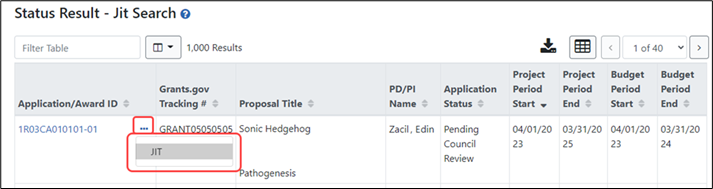Proposal Preparation & Submission
- Proposal Preparation & Submission | Main
- UFIRST
- Frequently Used Facts
- Proposal Deadline Policy
- Principal Investigators, PI Eligibility, and Mentors
- Pre-Proposals
- UF Large Proposal Toolkit
- Limited Submissions
- Budgeting
- Clinical Trial Proposal Guidance
- Subawards at Proposal Stage
- Revisions to UFIRST Records
- Post-Submission Updates
- Sponsor Electronic Systems
- Disclosing Activities to Sponsors
- Forms & Templates
- DSP Staff Directory